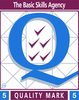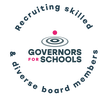Frequently Asked Questions
Below we have tried to answer some of the common questions from parents. We hope this helps you.
School Closure
|
Question |
Why has my child not been allowed to attend school during this lockdown? |
|
Answer |
As per the Government guidelines, our school Reception - Year 2 (and all other schools across England) are only open for children of critical workers and children who fall under the Government’s “vulnerable” category. We are not allowed to invite other children into school unless they fall under these categories. |
Remote Learning
|
Question |
What has the Government advised schools to provide in regards to remote learning? |
|
Answer |
During this lockdown, the Government has advised schools that they must provide a minimum number of hours of learning for children to complete at home. For Nursery and Reception, less than 3 hours per day. For Years 1 and 2, at least 3 hours per day. |
|
Question |
How will my child access online remote learning? |
|
Answer |
Our online learning will be provided through Google Classroom. Staff will upload resources including videos, timetables and links to other sites (if required). The other main sites that we use for remote learning are Reading Eggs and Mathseeds. All children have been provided with their login details and guidance for these websites is available to view on our website: https://www.whitehall-inf.hillingdon.sch.uk/childrens-page-1/home-and-remote-education |
|
Question |
I don’t want my child spending too much time looking at a screen but I want them to complete their home learning work - what should I do? |
|
Answer |
Teachers are setting practical activities that do not need to be completed on a screen. Google classroom is a way to share the lessons and resources and somewhere to share your child’s learning. Reading eggs and mathseeds are online and can be used for short sessions. |
|
Question |
I have limited devices / more than one child at home / am working from home. What do I do? |
|
Answer |
We understand that parents may have other commitments that means that their child cannot follow the timetable given. That is okay! We do expect children to continue a sensible routine at home so that they are ready for learning. Please remember that any timetables given are as a guide only. Google Classroom is a way of staff sharing the learning for the day. Children do not need to use the computer or device for the whole day as most activities are to be completed practically. |
|
Question |
How long is my child expected to spend on any lesson? |
|
Answer |
Children’s concentration is limited and they may need numerous breaks to complete a lesson. For online learning, such as Mathseeds or Reading Eggs, assignments should take no longer than 30 minutes. Learning offline may take a little longer to complete depending on the activity. E.g. make a fort and pretend you are a knight in a castle |
|
Question |
Why aren’t we doing live lessons? |
|
Answer |
We are aware that some parents are trying to juggle home learning with working from home. We do not want to add any more pressure on parents by insisting that your child is online at a certain time to take part in a live lesson. We will be providing verbal instructions or recorded input to support home learning in lessons. |
Engagement and Feedback
|
Question |
What are your expectations for us as parents and carers and the support we provide at home? |
| Answer |
We expect and welcome your support, as we do on an ordinary school day. Please provide a suitable area for your child to learn. Somewhere quiet and calm would be ideal so they can focus. Maintaining ‘normal’ school routines would be most helpful – keep bedtimes and morning routines the same so your child is ready and available online and can pace themselves for a normal school day. A healthy snack mid-morning, a nutritious lunch and plenty of water to drink should set them up well for getting as much as possible out of each day’s learning. We understand that many of you are not teachers but you can still help your child by supporting and encouraging them with their remote learning. |
|
Question |
Does my child need to complete home learning every day? |
|
Answer |
Yes. The expectation is that, unless your child is unwell, they must access their home learning every day. It is really important that children are continuing their learning journey at home during this lockdown. Please remember, that learning isn’t about sitting infront of a screen all day. Making lunch, getting dressed and talking opportunities are all skills that children of this age need to master. |
|
Question |
My child is unwell, do they still need to complete home learning? |
|
Answer |
No but please do contact us to inform us that your child is well so that teachers are aware of the reason why your child is not completing home learning at the moment. Please do this in the normal way of calling 01895 590112, option 1 and leaving a voicemail. |
|
Question |
Do I have to supervise my child whilst they complete their work? |
|
Answer |
Teachers are trying to set work for children that can be completed with as little parental involvement as possible. Children may need someone at home to guide them on what they need to do or support logging into Google Classroom. Please remember that children should not be left completely unsupervised whilst accessing the internet. |
|
Question |
Do I need to upload everything my child completes in a day? |
|
Answer |
No. Year 1 and 2 - 2 photos per day of the work that your child has been completed. Reception - Please ‘turn in’ the completed activity every day so that it can be marked. Nursery - the activities set for them varies as most Nursery children learn through play. We ask that you upload photos of completed activities (at least 1) every day. |
|
Question |
On Google Classroom, how do I upload a photo to the assignment instead of the class stream? |
|
Answer |
To do this, you must click on ‘view assignment’ rather than the attachment. This will bring you to the screen where you can upload the photo to the assignment. We are reviewing our google classroom instructions to provide parents with further guidance. |
|
Question |
Is the teacher checking the work my child has completed? |
|
Answer |
Yes. Year 1 and 2 are checking 2 assignments that have been set every day. They will be commenting on these assignments with any feedback. Reception are marking the daily assignment and will be commenting with any feedback as necessary. Nursery are looking at the work each child uploads and will comment on work as necessary. Although staff may not feedback on every piece uploaded, it is still wonderful to see what children are learning at home. You can upload your child’s work at any time (evenings or weekends). However, please note that staff will only comment or feedback on work during school working hours as staff need to have time with their own families. |
|
Question |
How can I help my child use the correct methods for maths and writing at home? |
|
Answer |
Where there is a particular maths method we would like children to use, we will provide instructions and a video to support the process. |
|
Question |
How can I contact my child’s class teacher? |
|
Answer |
We have fewer staff in school so your child’s class teacher may be working from home. To contact your child’s class teacher, you can message them on Google Classroom. Please note that it may be a different member of staff that responds as your child’s class teacher may be unavailable. Messages may not be responded to immediately. |
Other
|
Question |
Will the school be providing workbooks/home learning packs like they did during the last school closure? |
|
Answer |
This is not something we will be doing this time as the Government guidance states that schools should be providing remote learning based on their curriculum. It is difficult to find workbooks that fully support us with teaching our curriculum. We feel it is best to make use of Google classrooms and other resources. This supports teachers to see the work that children are completing and keep on top of any issues you may be having. If you do wish to purchase workbooks to assist your child with practicing their basic skills, you are more than welcome to do so and they can be purchased online or from shops such as Poundland. There are also free Kindle maths books on Amazon at the moment. If you do not have access to a device to allow your child to access remote learning please email us on office@mail.whitehallinf.org |
|
Question |
I don’t have a printer at home - what should I do? |
|
Answer |
Not all of the work set needs to be printed. However, for work that does need to be printed, we can offer the following advice:
If there is still no way for you to print the required learning, please contact us on office@mail.whitehallinf.org |
|
Question |
What equipment does my child need to help them complete their remote learning? |
|
Answer |
Teachers have put together a list of the resources required for Reception, Year 1 and Year 2. Please see the tables at the end of this document. If you do not have the suggested equipment and are unable to purchase it, please contact us on office@mail.whitehallinf.org |
|
Question |
I don’t have the resources to complete the activities. |
| Answer |
All activities have been planned for their age group and learning needs. Children learn through play and practical activities. Most activities you will find resources in your home and don't be afraid to adapt the resources Infant school children, particularly Nursery and Reception, learn and develop through play. Whilst at home, children could focus on basic key skills that will help them as they grow. This could include:
Lots of ideas will be shared online to support parents as much as possible. |
Nursery Only
|
Question |
What should I do if my child doesn’t want to go on Reading Eggs and Mathseeds? |
|
Answer |
Please don’t worry - we do not expect children to be learning from these websites all the time. These websites are additional activities that your child can complete if they want to. Focus on the hands-on practical activities and make learning fun! |
|
Question |
My child doesn’t want to practice writing their name - what should I do? |
|
Answer |
Please do not get anxious if your child doesn’t want to practice writing their name. You can try to make it fun when forming letters in their name using some of the ideas below:
|
Equipment required
Some parents have asked what equipment their child requires to complete their Remote Education. Teachers have put together a list of items which would help your child to complete their Remote Education. Please see the tables below:
|
RECEPTION |
|
|
Device to access google classroom on (laptop, computer, tablet, phone, games console) |
Junk modelling items (bottles, toilet paper rubs, cardboard boxes, etc) |
|
Writing pencils |
Colouring pencils |
|
Plain paper |
Rubber |
|
Scissors |
Stickers |
|
Counters - these could be dry pasta, marbles, toys or anything you can find around the house |
100 square (can be printed for free from https://www.twinkl.co.uk/resource/t-n-387-100-square-odds-and-evens) |
|
YEAR 1 |
|
|
Device to access google classroom on (laptop, computer, tablet, phone, games console) |
Junk modelling items (bottles, toilet paper rubs, cardboard boxes, etc) |
|
Lined A4 paper |
Plain paper |
|
Writing pencils |
Colouring pencils |
|
Rubber |
30cm ruler |
|
Glue stick |
Books – can click & collect from library |
|
Counters - these could be dry pasta, marbles, toys or anything you can find around the house |
Stickers |
|
100 square (can be printed for free from https://www.twinkl.co.uk/resource/t-n-387-100-square-odds-and-evens) |
|
|
YEAR 2 |
|
|
Device to access google classroom on (laptop, computer, tablet, phone, games console) |
Junk modelling items (bottles, toilet paper rubs, cardboard boxes, etc) |
|
Lined A4 paper |
Plain paper |
|
Writing Pencils |
Colouring pencils |
|
Rubber |
30cm Ruler |
|
Glue stick |
Books – can click & collect from library |
|
Counters - these could be dry pasta, marbles, toys or anything you can find around the house |
Stickers |
|
100 square (can be printed for free from https://www.twinkl.co.uk/resource/t-n-387-100-square-odds-and-evens |
1cm squared paper (can be printed free from http://www.greatlittleminds.com/pdfs/graph-paper-to-print/graph-paper-1cm-sq.pdf |